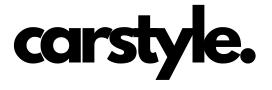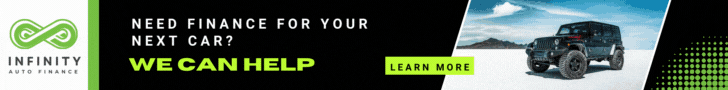Have you ever plugged your iPhone in for a night’s charge, only to wake up and find its battery life stubbornly capped at 80%? If this scenario sounds all too familiar, you’re not alone, and there’s a perfectly good reason behind it. In a comprehensive video by Apple Explained, the tech giant sheds light on why many users find their iPhone’s battery maxing out at this seemingly arbitrary percentage, revealing a built-in battery protection feature designed to extend the lifespan of your device’s power source.
This feature, while potentially frustrating for those of us who long for a full 100% charge, is actually a testament to Apple’s commitment to both device longevity and user experience. By capping the charging capacity at 80%, iPhones utilize an Optimized Battery Charging setting to prevent overcharging—a common culprit behind battery degradation over time. The setting is part of Apple’s broader strategy to preserve battery health, ensuring that your device remains reliable day in and day out.

For users irritated by this limitation, Apple offers a simple workaround. By diving into your iPhone’s settings and navigating to Battery, then Battery Health & Charging, you’ll encounter the Charging Optimisation section. Here, the feature can be toggled off by selecting ‘None’, allowing your phone to charge beyond the 80% threshold.
Interestingly, the video points out that this feature is particularly pronounced in the iPhone 15 models, where the 80% charging limit is set as the default. However, like its predecessors, this setting can be easily disabled, granting users full control over their charging habits.
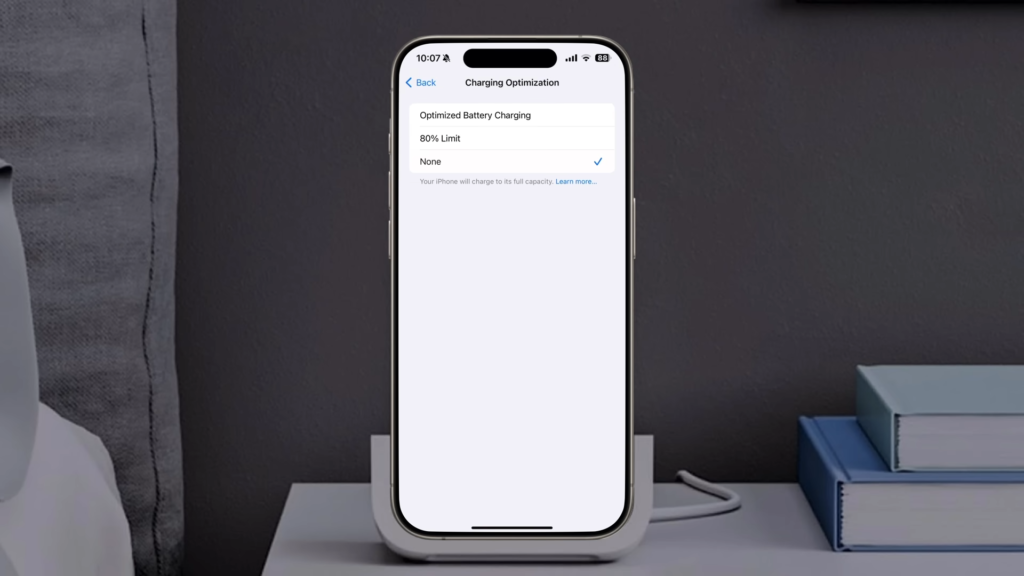
Apple Explained also suggests that for many, living with an 80% charge could be beneficial for the battery’s long-term health, especially if it comfortably lasts throughout the day. Yet, if you find your iPhone charging inconsistently, hitting random percentages upon removal from the charger, it could be a sign of overheating—a condition that not only impedes charging but can also affect device performance and screen brightness.
To mitigate this, the video advises against charging your iPhone in environments where heat can become trapped, such as under pillows or in direct sunlight. It even recommends removing your phone case during charging to prevent additional heat accumulation, especially during wireless charging, which generates more heat compared to traditional cable charging.
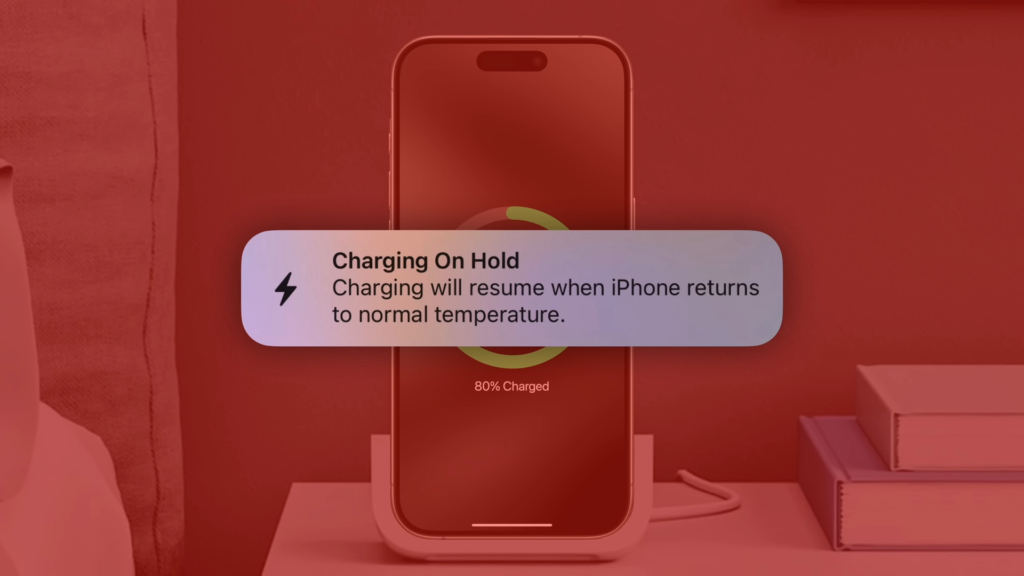
In essence, while the 80% charging cap may seem like a hindrance, it’s a carefully considered feature by Apple to ensure your iPhone’s battery remains robust over time. Whether you choose to keep this feature enabled or prefer to disable it for a full charge, it’s clear that Apple’s focus on battery health is a critical aspect of the iPhone experience, aimed at keeping your device in peak condition for as long as possible.