iOS 17, the latest update for iPhones, introduces a host of groundbreaking features that are set to revolutionize the user experience. From improved language recognition and enhanced FaceTime capabilities to personalized contact posters and seamless file sharing, this update brings a wave of innovation to the iOS ecosystem. With a focus on user convenience and customization, iOS 17 promises to redefine how we interact with our iPhones. Let’s delve into the top 10 features that make iOS 17 a game-changer for Apple enthusiasts.
- Enhanced Language Model: iOS 17 incorporates an upgraded language model, making autocorrect more accurate and intuitive. The new model picks up on subtle nuances in human speech, allowing for improved dictation and more precise suggestions.
- FaceTime Augmented Reality Effects: FaceTime now offers augmented reality effects that enhance the user’s expressions during video calls. These effects can be manually activated, providing a fun and immersive experience for users. Additionally, iOS 17 introduces portrait mode effects, further enhancing the video calling experience.

- Personalized Contact Posters: One of the standout features of iOS 17 is the ability to create personalized contact posters. Users can select a name, memoji, photo, or letter to create a unique poster that represents them. This feature adds consistency and a professional touch to contact lists.
- Seamless Airdrop: Airdrop, the popular file-sharing feature, has been improved in iOS 17. Users can now initiate file transfers by simply bringing two iOS 17 devices close to each other. This update utilizes NFC technology, allowing for faster and more convenient file transfers between iPhones.
- Siri Upgrades: Siri receives much-needed attention in iOS 17. Users can now activate Siri by simply saying “Siri,” eliminating the need for the “Hey Siri” command. Additionally, the introduction of continued conversation enables users to have more natural and uninterrupted interactions with Siri.
- Safari Updates: iOS 17 introduces new features to Safari, including the ability to create profiles for different purposes (work, fun, etc.). Users can switch between these profiles, providing a customized browsing experience. The update also improves tab groups, allowing for easier navigation and faster switching between tabs.
- Standby Mode: iOS 17 introduces a new standby mode that activates when the device is locked and charging. This mode offers an interface similar to an Apple Watch, with interactive widgets, a photos page, and various clock styles. It provides a more passive way to stay updated without actively using the phone.

- Improved Messaging: Messages in iOS 17 undergo significant improvements, such as instant transcription of voice notes and the ability to convert voice messages into text. The update also introduces “check-in,” a feature that utilizes location data to automatically inform selected contacts when the user reaches a designated location.
- Interactive Home Screen Widgets: The home screen widgets in iOS 17 allow for quick actions, such as making calls, launching FaceTime videos, controlling music and podcasts, and more. These widgets keep users engaged without having to access individual apps.

- Custom Stickers: iOS 17 introduces a fun and creative way to express oneself through custom stickers. Users can create stickers from their own photos and easily incorporate them into messages, adding a new level of personalization and enjoyment to conversations.
[Source]

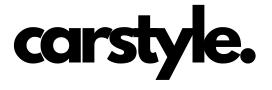
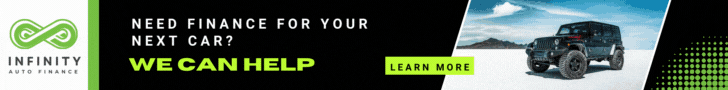



Your point of view caught my eye and was very interesting. Thanks. I have a question for you.